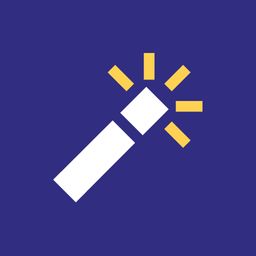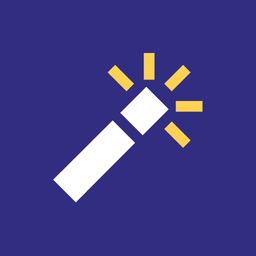So...remember when I said in the November update that I'd be spending time cleaning up the codebase? Well, that happened – along with so many other things that I completely missed writing the December update over New Year's! 😅
But hey, that means you get a double feature today.
🎨 Pintura Image Editor Now Included in Pro Plans
One of the biggest additions is that Magic Pages now includes Pintura, a professional-grade image editor, in all Pro plans at no additional cost. This makes Magic Pages the only managed Ghost hosting provider besides Ghost(Pro) to include this premium feature.
Pintura integrates directly into the Ghost editor and offers features like:
- Crop, rotate, and flip images
- Adjust brightness, contrast, and saturation
- Apply filters and effects
- Add text overlays
- Resize images
While self-hosted Ghost users typically need to purchase a separate Pintura license ($29/domain for one year of updates), Magic Pages Pro users get this premium feature included at no extra cost.
🔐 Granular Privacy Configuration
I've expanded Magic Pages' privacy configuration options to give you more control over how your Ghost site interacts with external services. While the existing "Tinfoil mode" remains available for maximum privacy, you can now selectively enable or disable specific features based on your needs:
- Update Check: Choose whether Ghost checks for updates and sends basic anonymized usage statistics
- Gravatar Integration: Control if your site fetches profile pictures from Gravatar for your users
- RPC Ping: Decide if you want to notify search engines when you publish new content
- Structured Data: Toggle whether your site outputs meta tags for rich snippets (Schema.org, Open Graph, Twitter cards)
You'll find these new settings in your customer portal under Configuration → Privacy Settings.
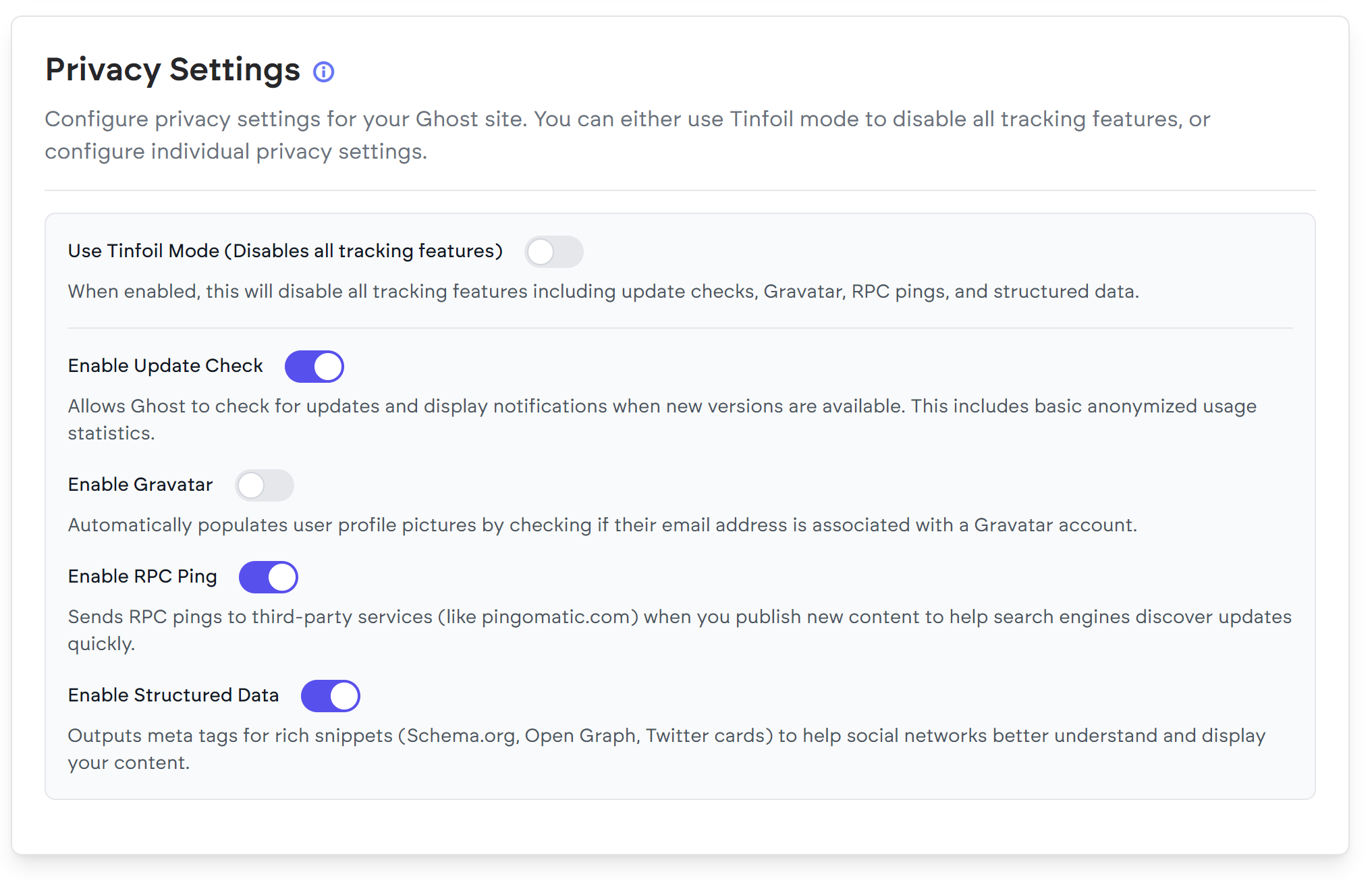
💳 Plan Changes Now Available in Portal
A major improvement to the customer experience is the ability to change your plan directly through the customer portal. The process is broken down into three simple steps:
- Choose Your Plan: Select between Starter and Pro plans, with a clear comparison of features
- Select Billing Cycle: Pick your preferred billing cycle (Monthly, Yearly, or Lifetime)
- Review Changes: Get a detailed breakdown of immediate charges, credits, and future billing
Before confirming any changes, you'll see any prorated charges or credits for your current billing period, the exact amount due immediately, and future billing amounts and dates.
🎫 Limited Lifetime Plans
Starting January 2025, lifetime plans are limited to 10 new purchases per month. This change helps ensure sustainable growth and maintain the high level of service you all have come to expect.
The currently available number is always shown in the pricing tables both on the website and in the Customer Portal. Once the monthly limit is reached, lifetime plans will show as "sold out" until the start of the next month.
🔒 Improved Authentication System
Another significant improvement is the enhanced authentication system in the customer portal. This makes managing your Ghost website through Magic Pages more reliable by preventing unexpected session timeouts.
The update ensures you won't be logged out unexpectedly anymore, especially during longer sessions or when switching between different sections of the portal.
If you experience any issues with the authentication system, please let me know through the chat widget or send an email to help@magicpages.co, since one of my current goals is to make this as smooth as possible.
🌍 Better International Domain Support
Speaking of improvements, I've also enhanced how Magic Pages handles international domain names. This update was sparked by a customer trying to set up email sending for their Danish domain - and running into some unexpected hurdles.
If you're using a domain name with special characters (like å, ä, ö, or other non-English letters), you'll now get much clearer guidance throughout the setup process. While Mailgun, Magic Pages' email sending provider, doesn't support these special domains, Magic Pages will now help you understand your options right away.
While doing this, the setup form for email sending domains was also improved, since additional hints and warnings for international domain names made things a bit cluttered.
📭 Keeping Your Newsletter Clean with Domain Blocking
Another feature that landed with Ghost 5.107.1 is the ability to block specific email domains from subscribing to your newsletter. Many Ghost sites have seen an uptick in spam signups in the last 1-2 weeks, so this measure will hopefully help with it.
Since this is a configuration, this usually is part of a config.production.json. However, as I have previously added configuration options directly in the Magic Pages customer portal, it was a pretty quick implementation.
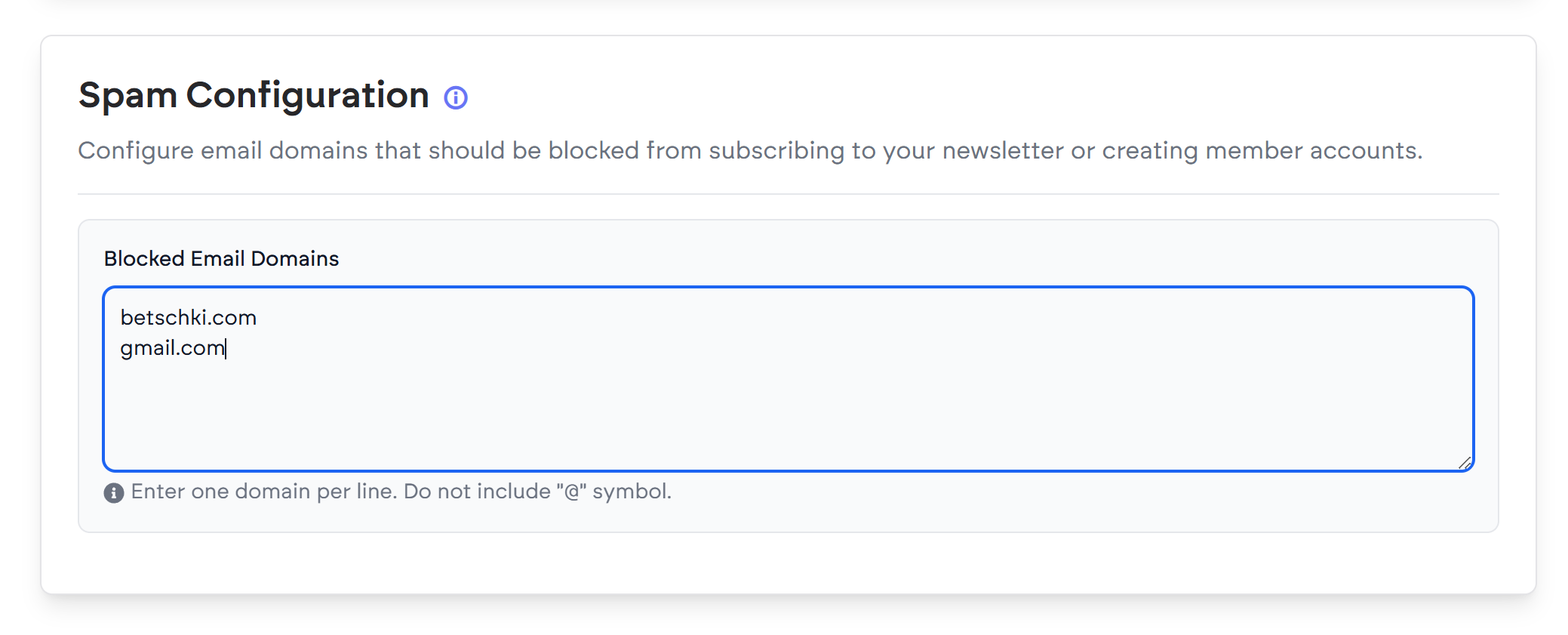
You'll find this new setting in your customer portal under Configuration → Spam Configuration, where you can maintain a list of domains that shouldn't be allowed to subscribe. When someone tries to sign up with a blocked domain, they'll get a clear message that their email provider isn't accepted.
Magic Pages also maintains a list of automatically blocked domains – mostly SMS gateways – known for spamming Ghost instances across hosting services.
A quick reminder: today, the old Amazon SES infrastructure for mail sending is online for the last day. If you haven't, please migrate to Mailgun by following this guide:

All websites that haven't migrated by tomorrow, will be moved onto the standard @mymagic.page sending domain, so email sending will not be impacted. It is adviseable to add mymagic.page to your allowed senders with an SPF record though:

In February, I want focus on two specific topics: a bigger MySQL cluster (yes, that is indeed an ongoing topic and a natural growth pain) and refining the Bunny.net CDN implementation.
The latter's goal is to make the Ghost admin as fast as the Ghost frontend, even if you're located thousands of kilometers away from the Magic Pages servers. This can be an issue from time to time now, due to the Bunny-internal routing. If you're facing this issue, please let me know, and I'll add you to a test group.
As always, let me know if you have any questions or face any issues.

About Jannis Fedoruk-Betschki
I'm the founder of Magic Pages, providing managed Ghost hosting that makes it easy to focus on your content instead of technical details.