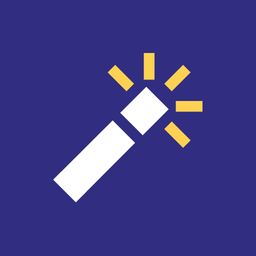Ghost and Magic Pages are GDPR compliant for EU users. Here's what that means for your newsletter and how personal data is handled.
A question I get asked quite a few times per week is whether Ghost and Magic Pages are GDPR compliant. The short answer is "Yes", but to put your mind at ease, particularly if you're worried about potential fines or complex legal jargon regarding user trust and data privacy, I want to dive a little deeper into this topic.
What is GDPR and Why is it Relevant for Running a Ghost CMS Publication?
By now, most people have probably heard about GDPR – the General Data Protection Regulation by the European Union. It was first published in April 2016 and is fully implemented since May 2018.
Back in 2018 I worked in a small start-up in Berlin. The uproar was big. So many new rules. So much to take care of. So many potential tripwires.
Well, reality is, not much has changed. But yes, while it's true GDPR formalised many existing rules, it also significantly expanded the definition of personal data, and introduced stricter obligations for those processing personal data and hefty fines for breaches.
Why is it relevant if you run a Ghost-powered blog or newsletter? At some point you are collecting personal data of people living in the EU. For example, if you're running a newsletter, you're collecting your members' email addresses. But even if you don't send regular emails and just have a blog itself, you – or your hosting provider – are most likely collecting connection data like IP addresses.
But does it matter to me, if I live outside the EU?
Yes. The whole point of the GDPR is to protect the rights and interests of EU citizens. As long as you handle data of EU citizens, this law applies to you. It doesn't matter whether you run your Ghost blog from Sweden, the UK, Colombia, or Indonesia. Do you give an EU citizen the possibility to sign up or access your site (and therefore handle their personal data)? It applies to you.
Do you give an EU citizen the possibility to sign up or access your site (and therefore handle their personal data)? It applies to you.
Still not convinced? Let's have a look at Article 3 of the GDPR:
This Regulation applies to the processing of personal data in the context of the activities of an establishment of a controller or a processor in the Union, regardless of whether the processing takes place in the Union or not.
Data processor? Data controller? Who is responsible?
So, who is responsible for all of this? Thankfully, the General Data Protection Regulation is very clear on the different roles within its framework. There are two roles that are particularly interesting for you, if you run a Ghost CMS publication:
- Data Controller: the data controller decides why and how personal data is processes.
- Data Processor: the data processor only processes data on behalf of the data controller. They primarily act under the data controller's instruction.
For your Ghost publication that usually means that you – as the website owner – act as Data Controller. In the end, you are responsible for what happens with the data you're collecting.
Your hosting provider acts as Data Processor – and they do so under your instruction only. If you're self-hosting Ghost on your own servers, it is possible that you act as both the data controller and data processor.
The relationship between the data controller and the data processor needs to be formalised somehow. Within the scope of the GDPR, this is usually done by so-called Data Processing Agreements (DPA).
These DPAs should outline key details, such as security measures, procedures in case of data breaches, and how data is deleted once the relationship terminates, thus protecting website owners in case of any issues that might occur.
DPAs hold all information on the data that is being processed, the controller's and processor's obligations, the rights of your users, whether data is transferred outside of the EU, and what happens with the data when the relationship is terminated.
If you're hosting your Ghost CMS site with Magic Pages, you can find the relevant Data Processing Agreement (DPA) here:

What personal data does Ghost collect
The good news is: Ghost is pretty harmless. If you use it "out-of-the-box" without any modification or custom themes, there isn't too much to take care of.
Cookies and Ghost
Some companies make cookies sound fun. But – from the perspective of a web developer – they are actually quite boring. They don't come with chocolate chips or glazing. They are just tiny text files that your browser stores on your device to retain information.
Some of them are pure evil (in my eyes), used to track you throughout the web for advertisers like Meta or Google. Others are pretty harmless, storing session information.
So, as many things in web development, it depends on how they are used. While Ghost only uses essential cookies, it is advisable to maintain a cookie policy on your website.
Ghost itself uses cookies in three cases:
- Admin authentication: When you log in to Ghost's admin dashboard, Ghost stores a cookie with your session information. This way, you stay signed in when navigating through your site (or elsewhere).
- Member authentication: Similarly to the admin authentication, you also want your members to stay signed in when navigating your site. The cookie also allows them to read your members-only content.
- Private Ghost site: If you have a private password-protected Ghost site, Ghost will also store a cookie after a user has authenticated themselves with the correct password.
All of these cookies are so-called "essential cookies". They help your Ghost site to function properly.
The opposite of these are "non-essential cookies". And yeah, they are exactly what they sound like. Non-essential. They do not help your site, they exist to track users, re-target them, or analyse their behaviour. Think Google Analytics, Meta's retargeting campaigns, etc.
Since none of these are built into Ghost's core, there is no necessity to ask users for permission. Yay 🎉
However, I would still recommend you to include a list of these essential cookies in your cookie policy, which can be linked to from your privacy policy.
Technical communication data
When you opened this page, quite a few things happened. Your browser sent a request to your internet service provider, which then directed it to the appropriate server— in this case, the one hosting Magic Pages.
The Magic Pages server took your request and processed it. It sent it onwards to the Ghost instance that is meant to host magicpages.co. And while doing that, it logged the fact that you sent that request.
Logging is a common practice that most website hosting providers use to keep a record of what's happening. This can be useful for finding bugs and errors, and sometimes it's used for fraud prevention. One part of these logs is your IP address – and even though it is not considered "personal data" by default, it can, under specific circumstances, be linked back to an individual.
Most hosting providers – including Magic Pages – will anonymise the IP address. Instead of 123.45.67.89, it's only stored as 123.45.67.0. That makes it quite hard to trace a specific request back to you as a person.
But yet, to anonymise an IP address, it needs to be collected. And while Ghost itself doesn't do that, your hosting provider might.
I am self-hosting – does this still apply to me?
Even if you're self-hosting Ghost, chances are that you're logging IP addresses. Out-of-the-box Ghost uses a web server called NGINX. It's a pretty common web server and used all over the world by small and big websites.
NGINX itself – unless you specifically change it – logs IP addresses in plain-text in its log files.
Memberships
One of the essential features of Ghost is its membership functionality. With a few clicks you can set up members-only content – both free and paid.
Email addresses and (full) name
To facilitate this feature, Ghost needs to collect email addresses and – though it is optional – the (full) name of the user.
Payment information
For paid memberships, you are also collecting payment information of the user, in combination with Ghost and Stripe as a payment provider. Stripe is storing it for you, so can charge your members on a regular basis.
Gravatar
Unless you have deactivated the use of Gravatar in your Ghost configuration file, Ghost will automatically try to pull information from Gravatar based on your member's email address.
Gravatar stands for "globally recognised avatar". It's a service that you can sign up for and upload a profile picture. Changes are, many websites worldwide will use that picture when you leave comments, sign up for their services etc.
The issue: Gravatar is a third-party service and you technically need your user's permission to send their email address there. You can simply deactivate the use of Gravatar in your configuration file though:

If you're hosting your site with Magic Pages, this – and other privacy options – can be turned on and off in the Customer Portal:

Geographical location
Apart from that, Ghost also provides an approximate geographical location for your member. This is where the IP address comes in again. Even though your hosting provider (or you) might anonymise the IP address in logs, Ghost itself stores it in plain text. It's not visible to you in the Ghost Admin, but in Ghost's database.
I have discovered that by accident myself and wrote a feature request in the Ghost forum, aiming at anonymizing the IP address:

Ghost and Content Delivery Networks (CDN)
A frequently discussed topic in the Ghost community is the use of content delivery networks (CDNs). Let's explore not only what CDNs are but also their role in complying with GDPR.
What is a CDN?
A CDN is a network of many different servers, distributed all around the world. Rather than a single server serving your website, you get dozens, if not hundreds of them. These servers will deliver your website to users based on their geographic proximity. The primary goal is to improve your site's speed and user experience by reducing the distance data has to travel.
jsDelivr and Ghost
Out of the box, Ghost uses a specialised CDN named jsDelivr to serve certain static files for features like the membership portal and Ghost's search functionality. When your site makes a call to jsDelivr, it transmits the user's IP address to fetch the necessary files.
This transmission has been the cause of some concern – and rightfully so. It is not enough to simply say "Well, jsDelivr is only serving static data".
An IP address is protected by GDPR and is treated as such by this regulation. Thankfully, jsDelivr has consulted with some legal experts on that topic:

The conclusion from their side:
To further minimize the risks, we propose that jsDelivr’s users extend their privacy policies to inform [their users] that data such as IP address, place, or date of access are processed for statistical purposes and to ensure the smooth and secure operation of the website, and that they are passed on to third-party service providers.
And yes, there are also differing opinions out there (for example, here). Yet, in my eyes, from a technical perspective, these legal experts do not consider how jsDelivr works in comparison to Google Fonts (which is the service that has been out-ruled by the German court they all mention).
If you're unsure, Ghost does give you an option to self-host the files that are loaded through jsDelivr:

Full-Site Content Delivery Networks On Different Ghost Hosting Providers
But what about so-called "full-site" content delivery networks? These networks cache your entire site, store it on their regional servers and use it to deliver assets and pages to your users.
Examples of these networks are Bunny.net, used by Magic Pages or Fastly, used by Ghost(Pro). If you're hosting yourself, another popular choice is Cloudflare, given that it's quite easy to set up.
All of these networks have one goal in mind: speed up your site. And, if set up correctly, they do a great job. Have a look at my Bunny.net setup blog post for a speed comparison:

While they are optimised for this improvement in speed, they usually do not store or process any personal data. However, the data does pass through their servers, if you decide to use a CDN directly or through a hosting provider that includes one.
It is therefore best-practice to sign a data processing agreement (DPA) with the content delivery network directly or – as mentioned above – with your hosting provider.
Keep in mind that content delivery networks usually are not meant to cache personal data in the first place. Sensitive data, such as gated content, profile pages, your Ghost admin area, etc. should not be cached. Otherwise, other users might also be able to see them.
Conclusion
This post should give you a rough overview of data privacy, GDPR, and Ghost. In my eyes, Ghost does a pretty good job out of the box. And yes, there are a few things you need to take care of – setting up a data privacy policy is a good first step.
The most important thing is to see data privacy efforts as an ongoing exercise — not a one off thing. Regulations and laws evolve and so does the software that is running your blog.
Keep an eye out for changes in the data privacy landscape. And rather than seeing it as "one more thing" as a web master I encourage you to shift your perspective.
Look at it as a service to your users. Apart from just delivering great content, you're also making sure that their data is in safe hands.

About Jannis Fedoruk-Betschki
I'm the founder of Magic Pages, providing managed Ghost hosting that makes it easy to focus on your content instead of technical details.