As the Ghost community grows, more and more talented developers and designers release amazing themes for different use cases. But sometimes that's not enough. Sometimes you want that little bit of extra customisation.
And while some of us are comfortable with writing code, every now and then Magic Pages customer reach out to me with one question: "Can I hire a theme developer while hosting on Magic Pages?" The short answer is yes, absolutely – let me explain how it works.
Can I Customize My Ghost Theme on Magic Pages?
Yes, on Magic Pages, you have full freedom to upload or customise Ghost themes, if you're on the Pro plan. The Starter plan, on the other hand, only has official Ghost and Magic Pages themes included.
If you want to know more about this restriction and the background of it, have a look here:
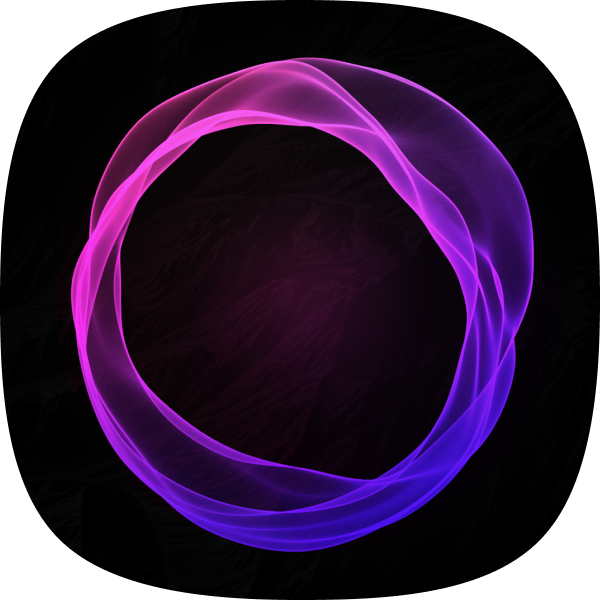
How Theme Development Usually Works
When you work with a theme developer, you don't necessarily need to give them access to your live site. In fact, most professional developers prefer not to work directly on your production site at all.
Instead, theme development typically happens in what we call a "local environment" – essentially a copy of your Ghost site running on the developer's computer. This approach is faster, safer, and gives them more flexibility to experiment without affecting your live site.
To make this happen, you'll need to provide your developer with two things: your current theme and some content that is representative for the changes you want to make.
This is where Magic Pages makes things easy – you can download backups of your site right from the Support page in your customer portal. These backups are split into a database and content folder backup, giving the developer everything they need to recreate your site locally.
The beauty of this approach? You never have to share your admin credentials. Your site stays secure while the developer has all they need to work their magic.
Testing Changes Before They Go Live
Once your developer has made the customizations you've requested they'll want to show you the results before implementing them on your live site.
Most theme developers have their own staging environments where they can demonstrate their work. Think of it as a simple preview. You'll get to see exactly how your customised theme works, request any adjustments, and give your final approval before anything touches your live site.
If your developer does not have their own staging environments, feel free to reach out on help@magicpages.co. There are no classic staging environments on Magic Pages, but I am more than happy to make a testing site available for you for a short period of time.
Uploading Your Custom Theme to Your Magic Pages Site
When you're ready to implement the changes, you have a couple of options. The simplest approach is for your developer to provide you with a ZIP file of the customised theme, which you can then upload through your Ghost admin interface.
For more complex projects or ongoing development, many developers prefer to use GitHub. This has the advantage that it creates a permanent home for your theme's code and makes future updates easier to manage. You can even set up automatic deployment so that when your developer makes changes to the theme repository, they automatically go live on your site:

This GitHub Action works flawlessly on Magic Pages and is used by many customers already. In fact, the Magic Pages website itself is deployed using this workflow.
How Do I Find The Right Theme Developer
The best source for finding a theme developer for your Ghost site is the Ghost Experts directory, where the Ghost team vets and approves developers:

Apart from this, I'd recommend checking their respective portfolios for previous Ghost-specific work. Understanding their process is important too – when are they available for work? How do they test changes? What's their deployment method? Will they be available for updates if Ghost changes in the future?
When you reach out to them, make sure you're as clear as possible about the changes and customisations you are looking for. The more detailed examples you can provide of what you want, the better the outcome will be.
Need more help with custom theme development or have other questions? Just reach out to me at help@magicpages.co – I'm always happy to provide guidance on making your Ghost site exactly what you envision it to be.

About Jannis Fedoruk-Betschki
I'm the founder of Magic Pages, providing managed Ghost hosting that makes it easy to focus on your content instead of technical details.



