Sometimes, the SSL certificate provided by Magic Pages cannot be renewed. This usually means that necessary requests are not forwarded.
For the (re-)generation of SSL certificates, the provider Magic Pages uses (Let's Encrypt), sends requests to a specific path on your domain. Magic Pages' infrastructure automatically creates and deletes that path, so the verification can be done accordingly.
However, sometimes, this path cannot be accessed. This usually happens, when a proxy is put between the internet and Magic Pages' infrstructure. The most common case of this is using Cloudflare's proxy. This will then result in a screen like this:
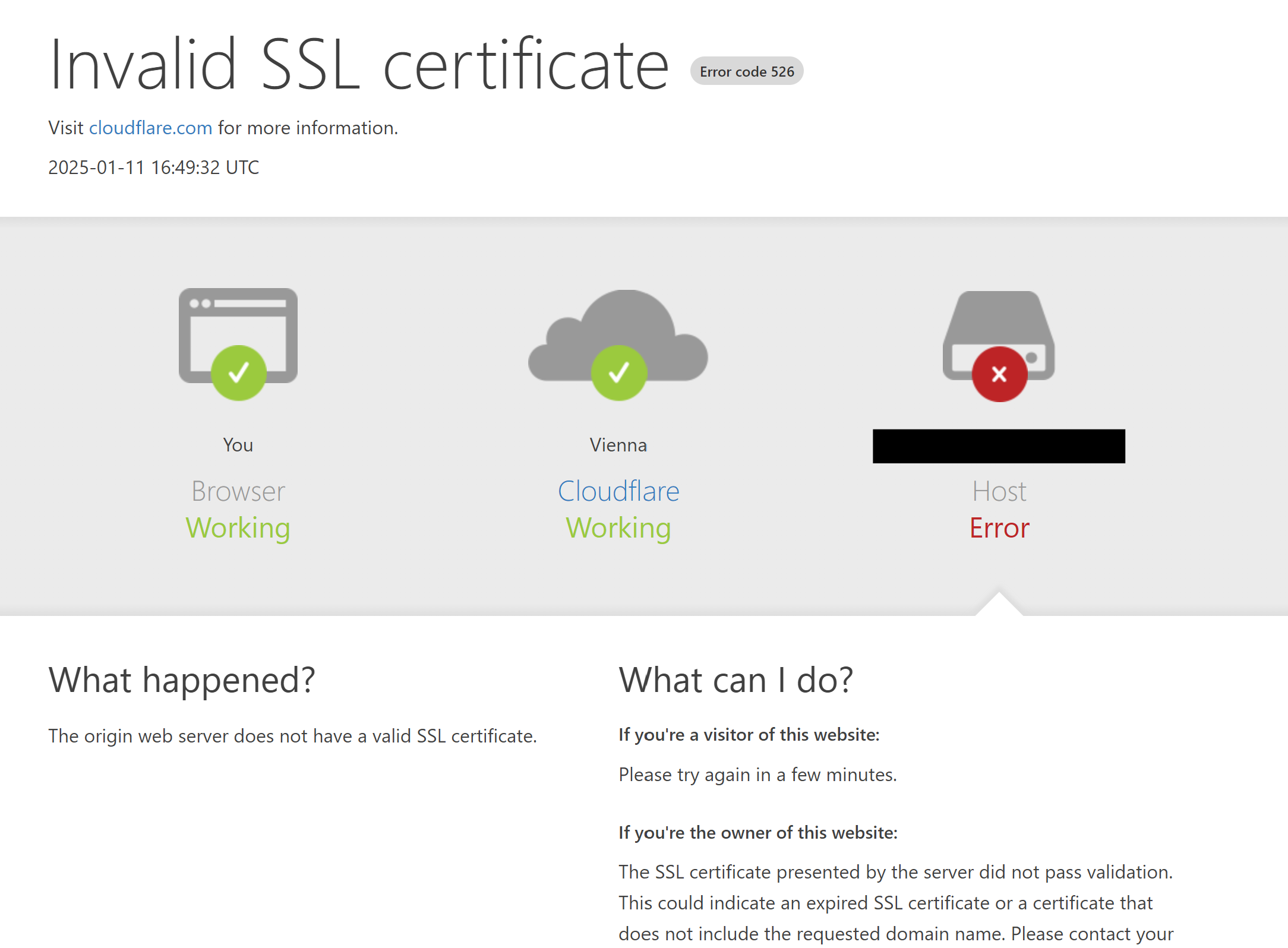
This happens, because Cloudflare (or any other proxy) does not know about the SSL (re-)generation and does not proxy the path that is necessary for it. After multiple attempts, the certificate provider then decides not to issue a new certificate – and the old one runs out.
There is an easy solution to it, though: if you are using Cloudflare or any other DNS provider that offers a proxy, make sure to keep that turned off. If you're looking to speed your site up, the safer bet is to use Magic Pages' Pro plan, which includes a content delivery network (CDN).