I've expanded Magic Pages' privacy configuration options to give you more control over how your Ghost site interacts with external services. While the existing "Tinfoil mode" remains available for maximum privacy, you can now selectively enable or disable specific features based on your needs.
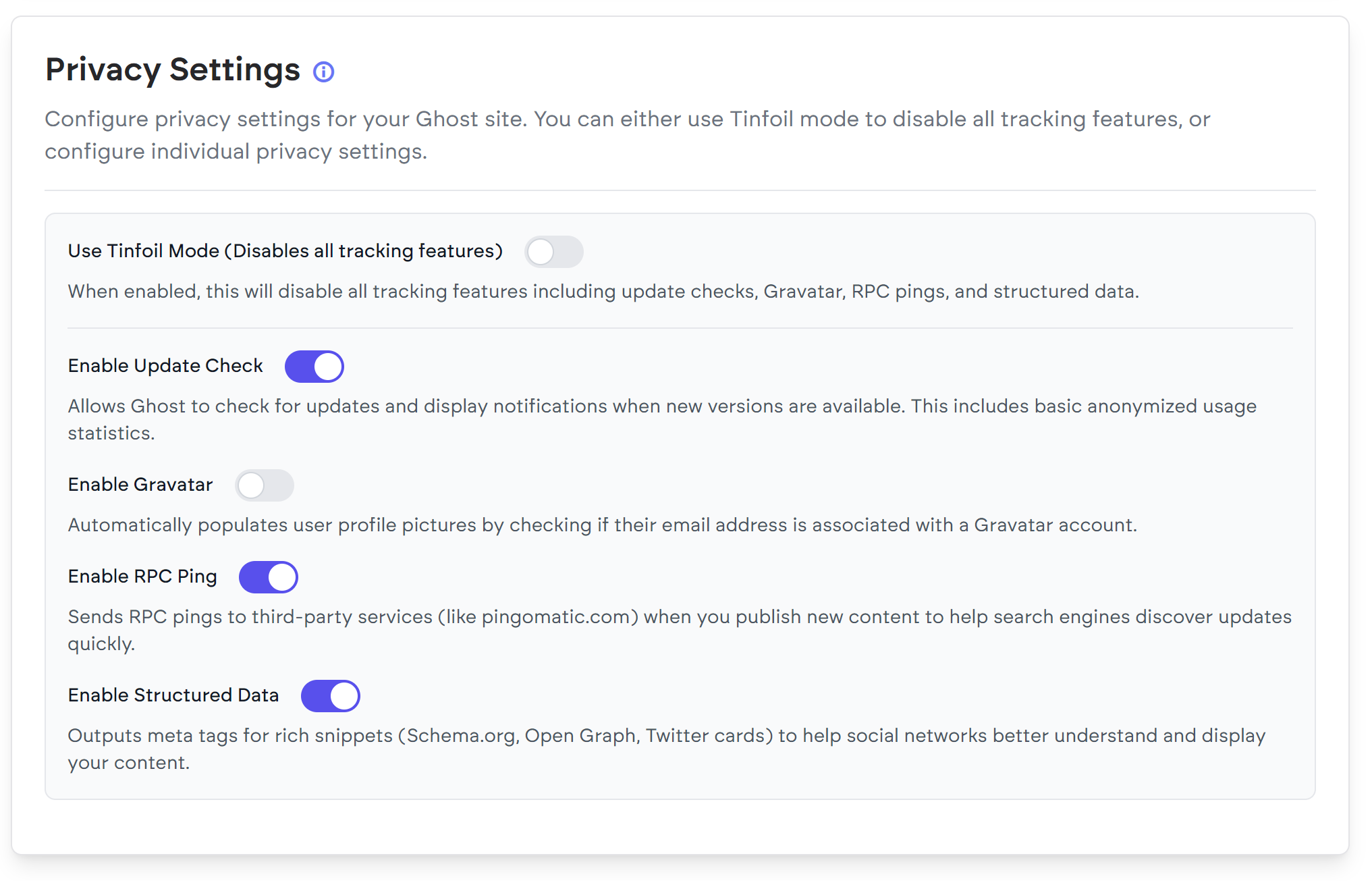
What's New
- I've broken down the privacy settings into the individual controls offered by Ghost's configuration:
- Update Check: Choose whether Ghost checks for updates and sends basic anonymized usage statistics
- Gravatar Integration: Control if your site fetches profile pictures from Gravatar for your users
- RPC Ping: Decide if you want to notify search engines when you publish new content
- Structured Data: Toggle whether your site outputs meta tags for rich snippets (Schema.org, Open Graph, Twitter cards)
How It Works
You'll find these new settings in your customer portal under Configuration → Privacy Settings. I've kept it simple with two main options:
- Use Tinfoil Mode: Just like before, this disables all tracking features at once for maximum privacy
- Custom Configuration: Now you can toggle individual features on/off according to your needs
When you enable Tinfoil mode, it automatically disables all individual settings. When you disable it, you get full control over each setting separately.