Magic Pages now allows you to change your plan directly through the customer portal. This new feature provides a seamless way to upgrade or downgrade your plan, with full visibility of all changes before confirming.
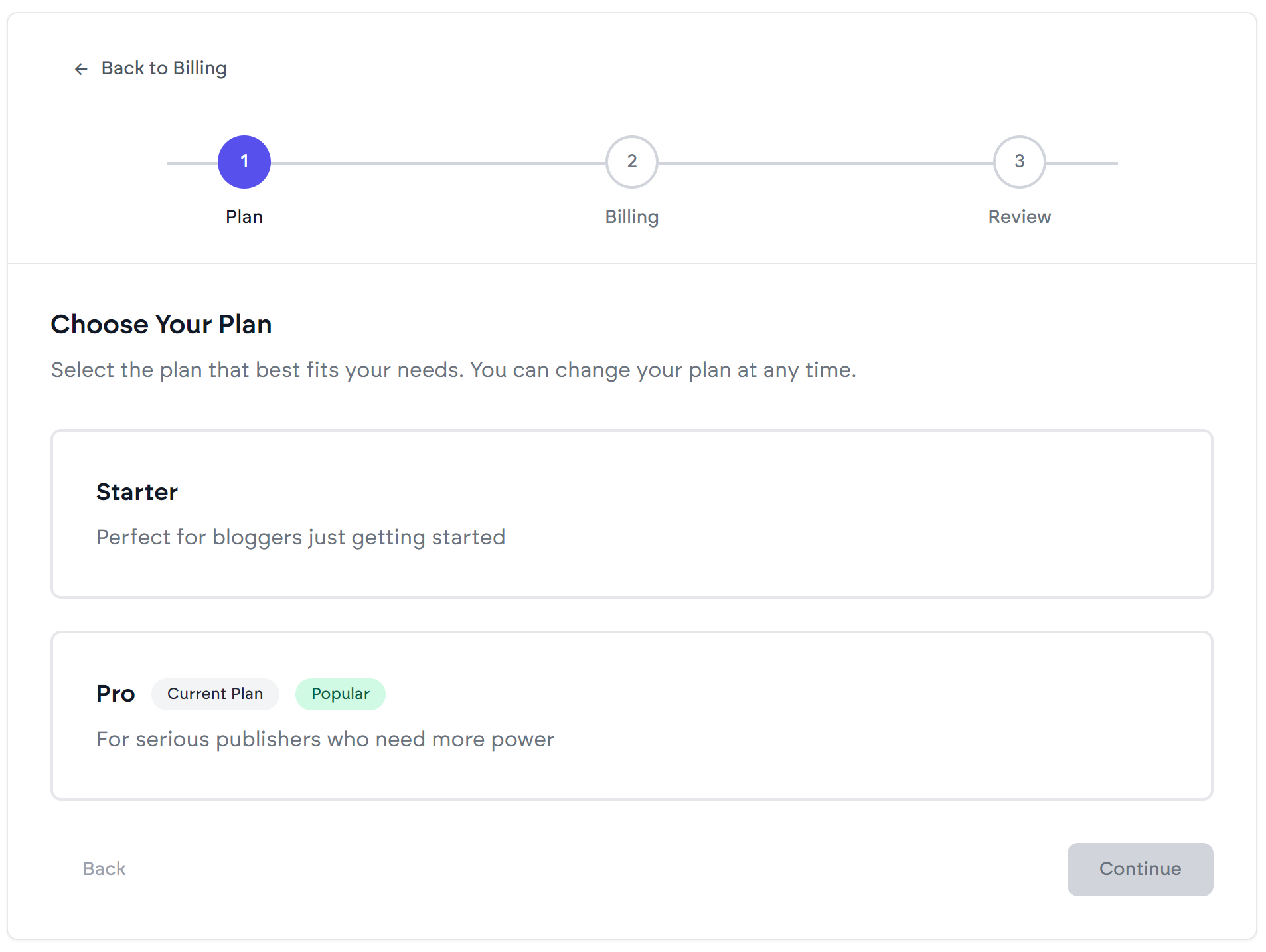
The plan change process is broken down into three simple steps:
- Choose Your Plan: Select between Starter and Pro plans, with a clear comparison of features you'll gain or lose
- Select Billing Cycle: Pick your preferred billing cycle (Monthly, Yearly, or Lifetime)
- Review Changes: Get a detailed breakdown of immediate charges, credits, and future billing
Before confirming any changes, you'll see any prorated charges or credits for your current billing period, the exact amount due immediately, future billing amounts and dates, as well as feature-by-feature comparison between plans
An upgrade from a subscription to a lifetime plan will automatically cancel the subscription.
Once confirmed, plan changes take effect immediately.